Description
Smart NFC Tap and Share Business Card with QR Integration


Exclusive Features of Tap Business Cards
Dual NFC QR Integration
Dual NFC QR Integration
Customizable
Customizable
Tap to Connect Card
Tap to Connect Card
Live Editing & Tracking
Live Editing & Tracking
Top Benefits of Tap Business Cards
Instant Sharing
A real-time connection via NFC or QR makes your Smart Tap Card for Networking fast and intuitive.

Consistent Accuracy
Built-in safety nets prevent typos and ensure contact info is always captured correctly.

Always Upgradable
Change details on your Online Business Card at any time no need for reprints.


Universal Compatibility
Works on Android, iOS, and desktop via combined NFC + QR functionality.
Professional & Memorable
A sleek, digital-first look reflects positively on your brand.
Sustainable & Cost-Efficient

One Wireless Business Card, endless updates no recurring print costs.
Professional First Impressions

Make a strong, modern statement with a Mobile Tap Business Card you’ll be remembered long after the meeting ends.
Support & Data Protection NFC & QR Tap Business Card
What is a Tap Business Card and how does it work?
A Tap Business Card is a digital business card that uses NFC technology (Near Field Communication technology). This contactless technology allows users to share their contact information, social media profiles, and more, by simply tapping the card against a compatible device, overcoming the limitations of sharing a limited amount of info associated with traditional cards. This innovative solution streamlines networking and provides a modern touch to your current paper business card.
Working Process of NFC Tap and QR Code Business Cards
- Tap: Place the card near an NFC chip enabled smartphone or iPhone and Android devices, including iOS, to trigger the link.
- Scan: Alternatively, scan the QR code using the phone's camera.
- Connect: The user is directed to your digital profile or specified URL.
- Easily Updatable : You can change the link anytime without the need to update the physical card.
How NFC Tap Business Cards with QR Code Are Used
- Tap or Scan Maintenance Update the linked information, including your username and passwords, as your profile or offerings evolve to capture new leads efficiently.
- Share Instantly Customization Design the card to reflect your brand identity.
- Update Anytime Maintenance Update the linked information as your profile or offerings evolve.
Real Feedback on Our Tap Smart & Contactless Business Cards
Switching to a Smart Business Card was the best move I made for networking. I can just tap and share my contact details instantly no apps needed.

The Digital Business Card with QR Code has made it so easy to connect at events. People just scan and connect no paper, no hassle. Truly a paperless business card solution.

The NFC Tap Technology is flawless. I tap my card on someone's phone, and my contact info, LinkedIn, and website pop up instantly. It’s a contactless business card that works like magic.

I love the flexibility of having both NFC and a QR Code on my business card. Whether they scan or tap, they get my info right away. It’s the future of networking.

FAQs About NFC Tap and QR Code Business Cards
Can I customize my Tap Business Card, and if so, how?
Yes, you can customize your Tap Business Card by selecting unique designs, colors, and logos that reflect your brand. Additionally, you can personalize the embedded information such as links to your website or social media profiles, ensuring it resonates with your audience and enhances your networking efforts.
Do I need a special app to use the NFC card?
No, modern smartphones can read NFC cards and scan QR codes without additional apps.
Can I change the link after setting it up?
Yes, the cards are reprogrammable to update your linked information.
Is it compatible with all smartphones?
The cards work with most NFC-enabled devices and all smartphones with camera capabilities for QR scanning.
How durable are the cards?
Made from high-quality PVC, they are designed to withstand daily use.
Stay Informed with Our Latest Offers
Subscribe for News, Insights, and Special Offers



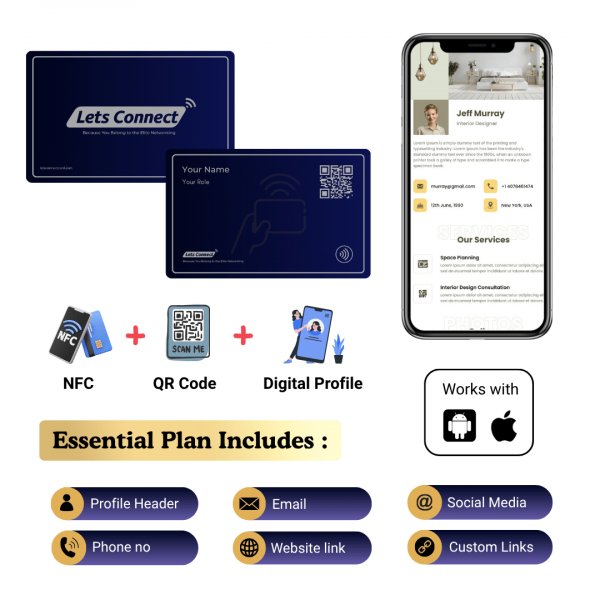



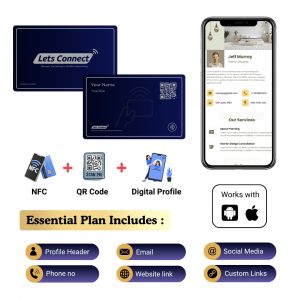


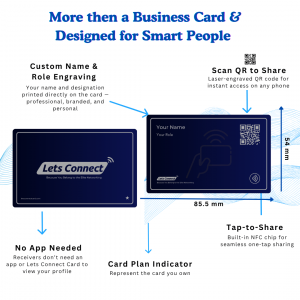

Reviews
There are no reviews yet.